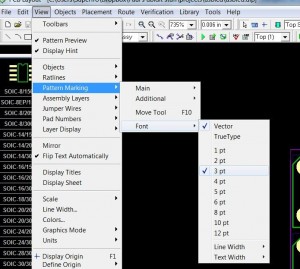 I’ve been using Dip Trace at home for making personal PCB’s for a few years now, it’s price and usability is pretty decent. So I thought I’d start by jotting down some tips for newcomers. This tip is dealing with reference designators, like U1, U2, R1, R2, etc… you know those markings that help you assemble your PCB.
I’ve been using Dip Trace at home for making personal PCB’s for a few years now, it’s price and usability is pretty decent. So I thought I’d start by jotting down some tips for newcomers. This tip is dealing with reference designators, like U1, U2, R1, R2, etc… you know those markings that help you assemble your PCB.
First off you can change the font, size, and properties of a layout by going to View->Pattern Marking->Font. From there you can change to a True Type font, font size, and choose between bold and normal. It will apply to all ref’s in the current design.
The second one is to move the refdes. By hitting F10 while working, or going to View->Pattern Marking->Move Tool, You can then select your refdes and move it somewhere you can view it better. You can also rotate it while selected by hitting the ‘r’ key. These are handy when you have a lot of parts tightly squeezed together and want to be able to see the markings.
Thanks, saved me some frustration!