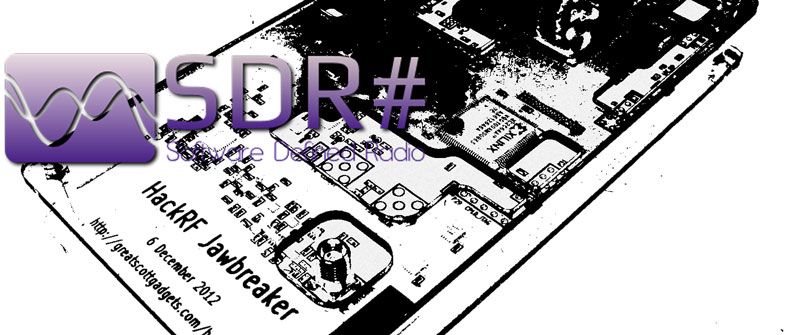
*** UPDATE ***
With the latest releases of SDR# and everyone getting their HackRF One’s from kickstarter, it appears this article is out of date. I haven’t tested it but some chatter on the HackRF mailing list say that you should still grab the SDR# Nightly build, but there is no need to download the hackrf dll’s or editing the config file. It should just work after that. So it’s a little simpler now.
/*** UPDATE ***
I already got my HackRF working in linux with GNU Radio, but I dual boot my laptop into windows too and sometimes its nice to have access to other programs anyway. Besides, I can’t seem to get it working inside a linux VM while in windows (Keep getting libusb IO errors, puuuh!). So on with it.
USB Driver
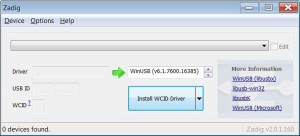 First thing we need is a driver. Grab the latest Zadig, I’m using 2.0.1.160. Un-7zip the file, run the installer and select your HackRF device to install the usb driver.
First thing we need is a driver. Grab the latest Zadig, I’m using 2.0.1.160. Un-7zip the file, run the installer and select your HackRF device to install the usb driver.
Application
Grab the latest _DEV_ version of SDR# here. As of writing this I’m using 1135.
Unzip SDR# to your drive under your favorite naming convention (i.e. c:\sdrsharp)
Plugin
Next grab a copy of the HackRF plugin from Zefie’s site. Here is a link to v1.3 which is what I used.
Extract the HackRF plugin to your sdrsharp directory (i.e. c:\sdrsharp)
Open up SDRSharp.exe.Config and find the line “<frontendPlugins>”, and add
<add key="HackRF / USB" value="SDRSharp.HackRF.HackRFIO,SDRSharp.HackRF" />
 preferably directly after “<frontendPlugins>”
preferably directly after “<frontendPlugins>”
Save and close SDRSharp.exe.Config.
Last few bits
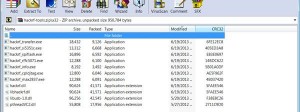
Grab a copy of hackrf-tools for windows here generously compiled by Zefie again. Extract this somewhere, you might need this. How about c:\sdrsharp\hackrf-tools. Copy libhackrf.dll and pthreadVC2.dll from hackrf-tools 32 bit dir to the sdrsharp directory.
Finally you may need the Microsoft Visual C++ 2012 Redistributable package. I didn’t because I already had it, but in case you don’t have it you can grab it here.
That should be all you need to get up and running. I did notice some issues like my feed would stop every once in awhile, I just did a stop then start in SDR# and it got going again. This is probably due to the fact everything is beta 🙂
Happy SDRing.




