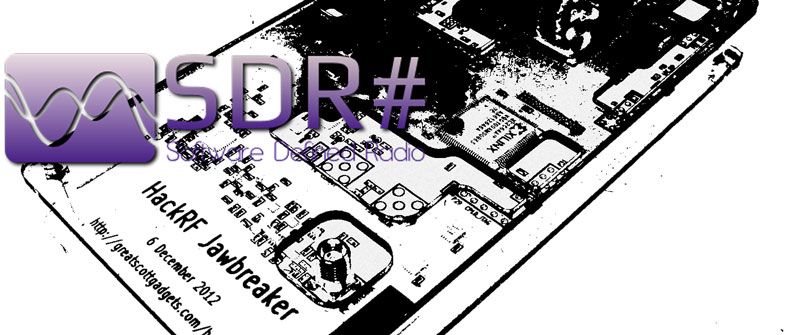
*** UPDATE ***
With the latest releases of SDR# and everyone getting their HackRF One’s from kickstarter, it appears this article is out of date. I haven’t tested it but some chatter on the HackRF mailing list say that you should still grab the SDR# Nightly build, but there is no need to download the hackrf dll’s or editing the config file. It should just work after that. So it’s a little simpler now.
/*** UPDATE ***
I already got my HackRF working in linux with GNU Radio, but I dual boot my laptop into windows too and sometimes its nice to have access to other programs anyway. Besides, I can’t seem to get it working inside a linux VM while in windows (Keep getting libusb IO errors, puuuh!). So on with it.
USB Driver
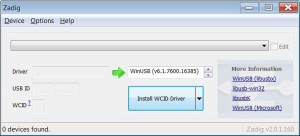 First thing we need is a driver. Grab the latest Zadig, I’m using 2.0.1.160. Un-7zip the file, run the installer and select your HackRF device to install the usb driver.
First thing we need is a driver. Grab the latest Zadig, I’m using 2.0.1.160. Un-7zip the file, run the installer and select your HackRF device to install the usb driver.
Application
Grab the latest _DEV_ version of SDR# here. As of writing this I’m using 1135.
Unzip SDR# to your drive under your favorite naming convention (i.e. c:\sdrsharp)
Plugin
Next grab a copy of the HackRF plugin from Zefie’s site. Here is a link to v1.3 which is what I used.
Extract the HackRF plugin to your sdrsharp directory (i.e. c:\sdrsharp)
Open up SDRSharp.exe.Config and find the line “<frontendPlugins>”, and add
<add key="HackRF / USB" value="SDRSharp.HackRF.HackRFIO,SDRSharp.HackRF" />
 preferably directly after “<frontendPlugins>”
preferably directly after “<frontendPlugins>”
Save and close SDRSharp.exe.Config.
Last few bits
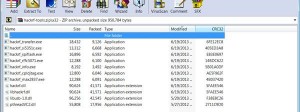
Grab a copy of hackrf-tools for windows here generously compiled by Zefie again. Extract this somewhere, you might need this. How about c:\sdrsharp\hackrf-tools. Copy libhackrf.dll and pthreadVC2.dll from hackrf-tools 32 bit dir to the sdrsharp directory.
Finally you may need the Microsoft Visual C++ 2012 Redistributable package. I didn’t because I already had it, but in case you don’t have it you can grab it here.
That should be all you need to get up and running. I did notice some issues like my feed would stop every once in awhile, I just did a stop then start in SDR# and it got going again. This is probably due to the fact everything is beta 🙂
Happy SDRing.
Which version of the Microsoft Visual C++ 2012 Redistributable should I use (I have a windows 7 64-bit PC); the site shows 3 versions VSU3\vcredist_(arm, x64, x86).exe?
You need the 32 bit one, since its for the hackrf tools 32 bit.
Or x86 rather 🙂
Thanks, I have the SDR# running.
I had SDR# v1.0.0.1219 running on a RTL-SDR and followed above instructions but SDR# says hackRF is not connected or driver not is not working properly. the RTL-SDR dongle is still working wiht SDR#. Help!
I’m getting an error that says “hackrf_sample_rate_set() error” I’ve seen one other person online who reported the same thing and then reported it resolved, but didn’t say how. Anyone here know?
AFAICT, the hackrf-tools download predates the HackRF One compatible libhackrf. So unless Zefie updates we may need to compile from source ourselves.
I am getting the following error after the completed installation:
Error loading “SDRSharp.HackRF.HackRFIO,SDRSharp.HackRF’ – Exception has been thrown by the target of an invocation.
Can someone please assist me?
thanks
Same issue as Hans for me.
Error loading “SDRSharp.HackRF.HackRFIO,SDRSharp.HackRF’ – Exception has been thrown by the target of an invocation.
Something has changed somewhere.
The hackrf can receive strong FM stations in SDR# without Zefie’s tools, but is deaf as a stone to anything else, and useless.
That is exactly what I got and nothing I can do and there is nobody that can help fix it
Getting the same error
Error loading ‘SDRSharp.HackRF.HackRFIO,SDRSharp.HackRF’ – Exception has been thrown by the target of an invocation.
Could not get Pentoo Live CD to load startx, so I defaulted back to Windows. Any luck with any other Linux distributions?
I would like to use my HackRF with a non-‘C’ application. For that I need to interface to the DLLs for the HackRF.
Are the source for the DLLs available?
I just bought HackRF as an upgrade from a rtl-sdr usb stick.
I finally got sdr# to work, but between captures I have to reset the hackrf module. In other words, if I start a capture and then stop it, the only way to get the gui to show the data again is to reset the hackrf module
Is this normal?
did like you told,,should all the separate files from the plugin be copied into the sdr# rootmap?or just how it is extracted?..every time # says 1 compatible devices found but all busy… i really get stucked here,.could someone help me out?
regards,Peter
Please note that the Plugins line as of (10_29_2015) needs to inserted in the “frontend.xml”
RVM
could you show the whole example?